i18n+ Next.js
1. i18n.ts
1 | import LanguageDetector from "i18next-browser-languagedetector"; |
2. package.json
1 | "i18next": "^20.3.5", |
3. 多语言文件.json
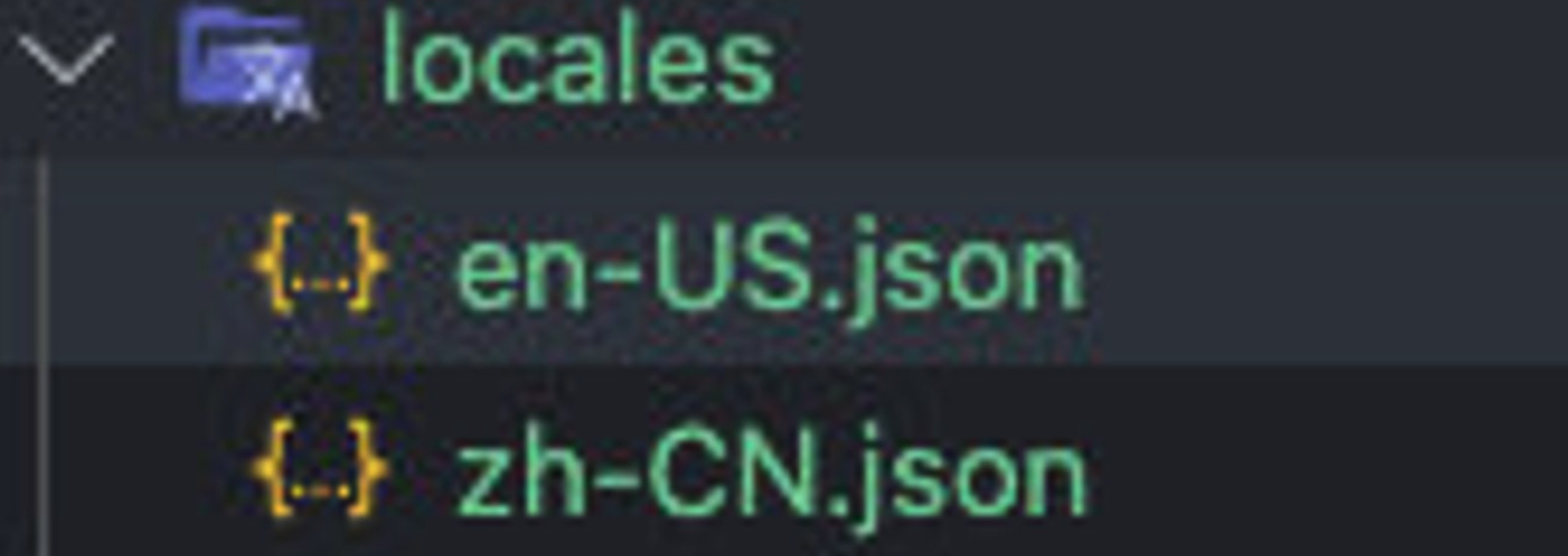
4. 匹配现有项目的UI库多语言
1 | // 匹配antd |
5. 注入ConfigProvider
1 | import { ConfigProvider } from "antd"; |
1 | import LanguageDetector from "i18next-browser-languagedetector"; |
1 | "i18next": "^20.3.5", |
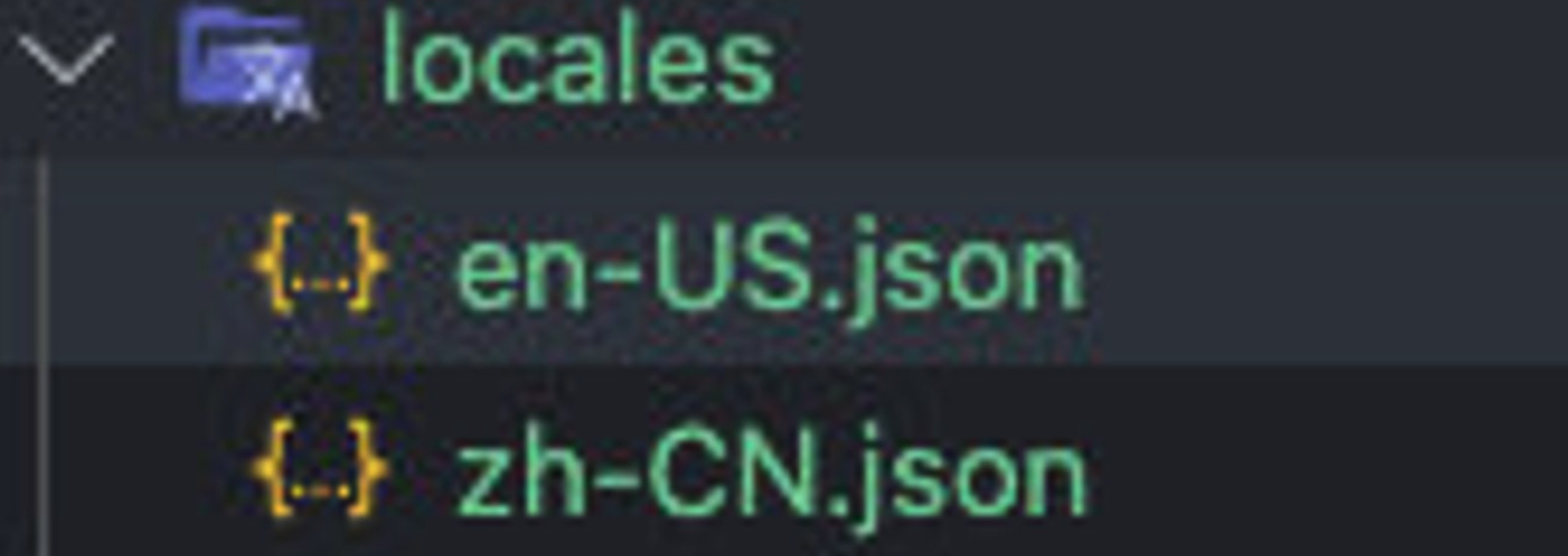
1 | // 匹配antd |
1 | import { ConfigProvider } from "antd"; |
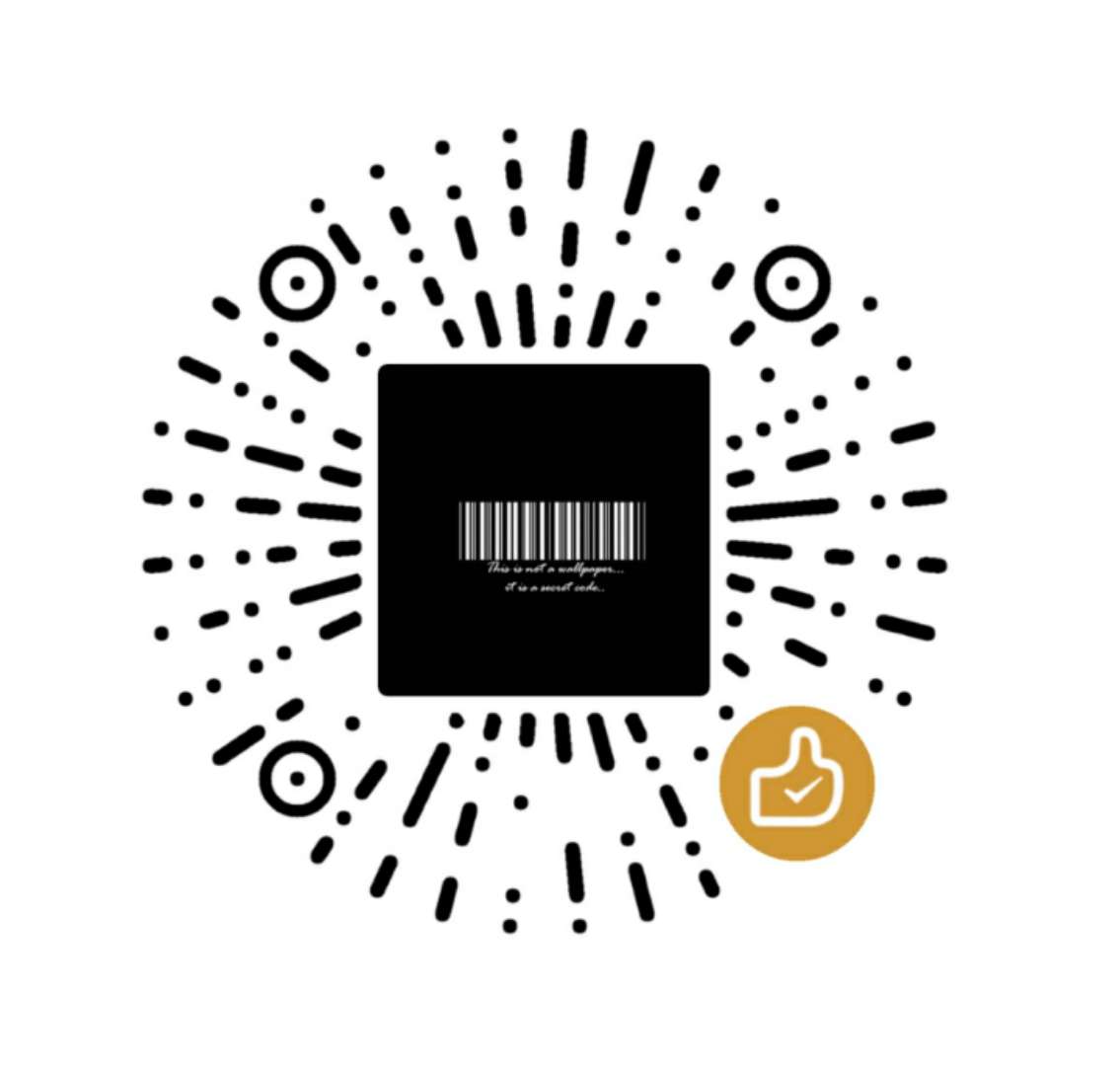
微信支付

支付宝